First you need to log in or register to Nova. You can use the service in English.
Go to Materials page. Click on the “Redeem digital material” button.
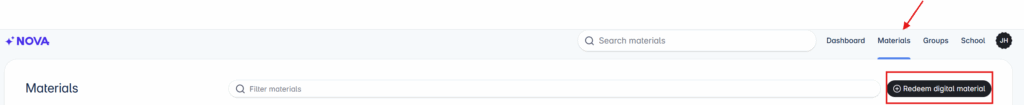

Fill in the Activation code that you received in the order confirmation email or from your teacher in the “Add material” field and click “Redeem”.
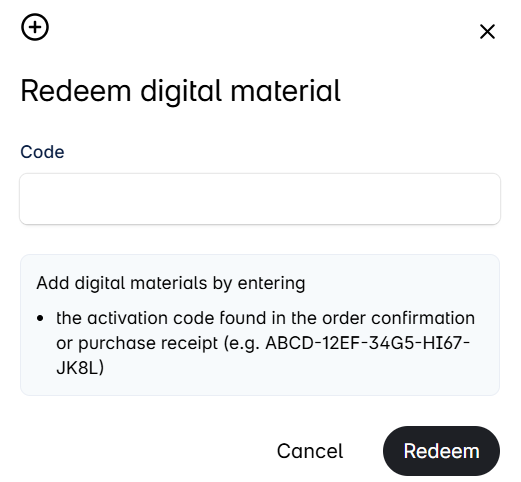
Now you will find the material on My materials page.
If the material is a downloadable file (eg. PDF or MP3), you will need to download the material into your own computer within 12 months of the purchase.
If the material is an online product, you can use it in Nova for the period that the license is valid.