First you need to log in on Opiskelijan digipiste with your email address and password at https://opiskelija.finnlectura.fi. You can use the service in English.
After logging in you can join different groups in the Groups section by clicking ”+ Join group” in the window’s upper right-hand corner.
A new window then opens where you fill in the Group code that your teacher gave you. Finally, click the Join-button.
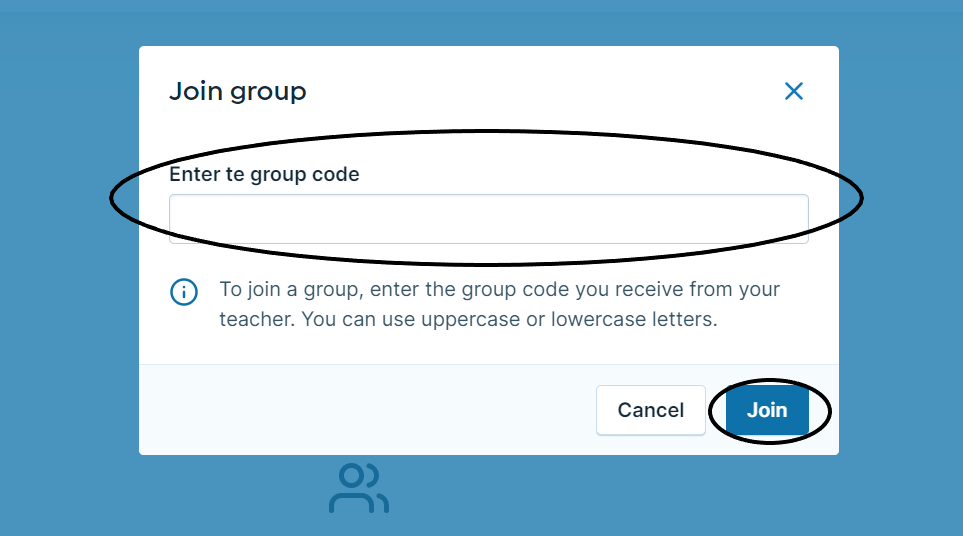
If the group has materials added by your teacher, you will see them in your Materials page.
When students join a group in the Opiskelijan digipiste with the Group code received from their teacher, they either
- get access to all the products and materials accessible to the group as well as give permission for the teacher to monitor their task accomplishments by the analytics function embedded in the product or
- only give permission for the teacher to monitor their task accomplishments by the analytics function embedded in the product.
Adding materials
In case the teacher has given you a code to use a digital material, you can put them into use in the Materials section. When you click the ”+ Add material” -button seen in the window’s upper right-hand corner, a field appears where you fill in the Product code given to you by your teacher. The licenses provided by the school take effect at the time of purchase.
If you have purchased the licence yourself, the material can be put into use by filling in the Activation code in the ”+ Add material” -field in the Materials section. The material (license) purchased by the student takes effect when they log in for the first time.